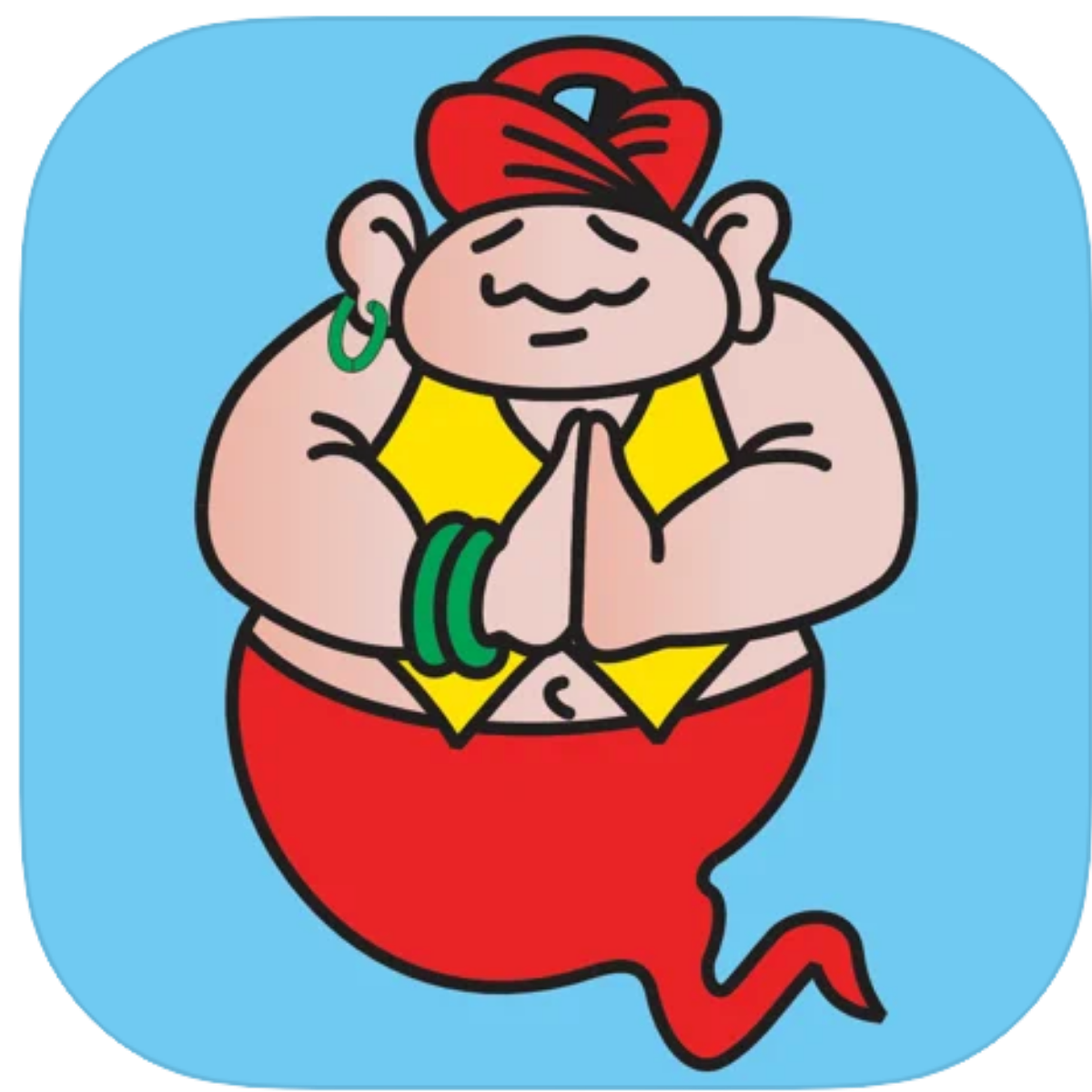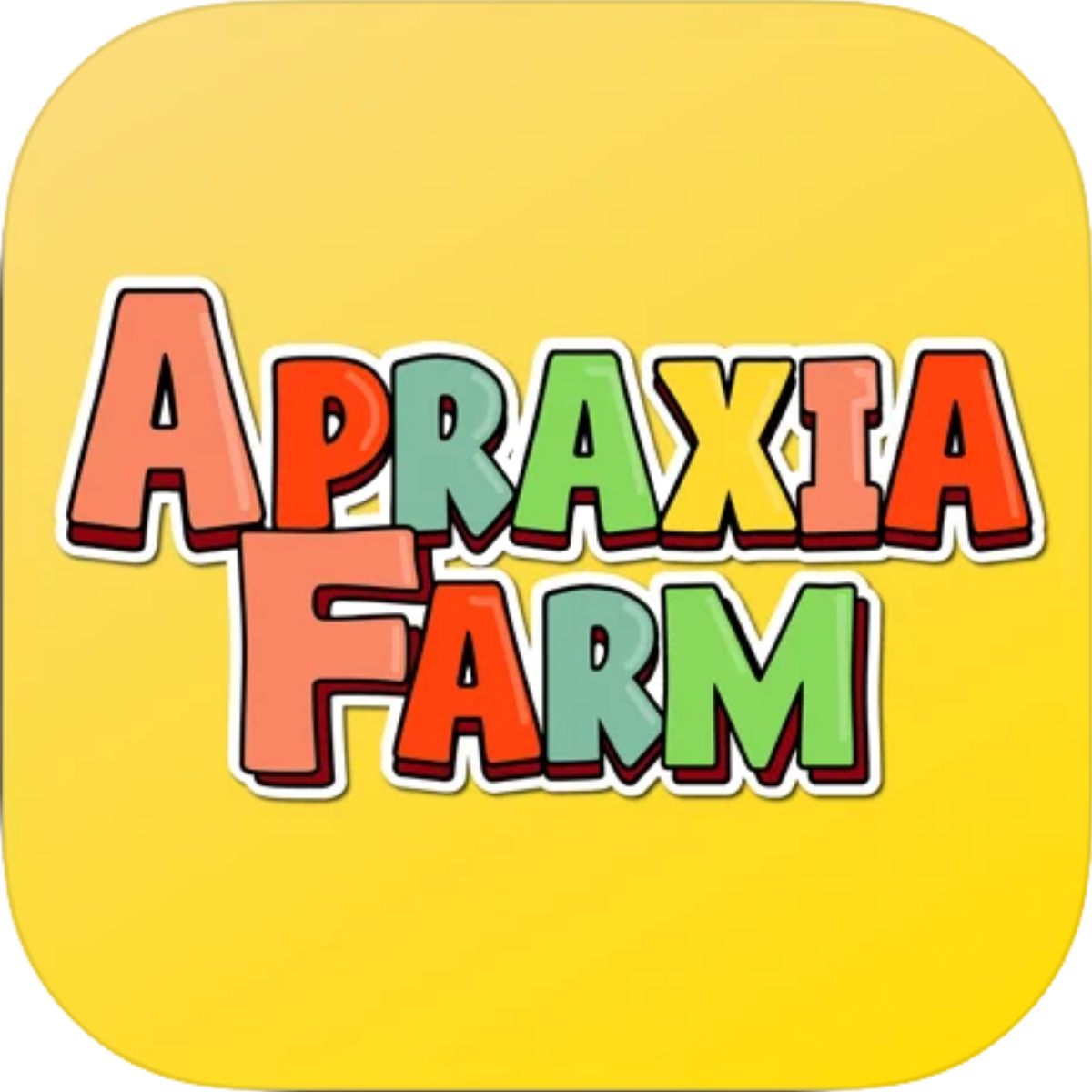iPad Applications
Welcome to the short-term loan app page!
Scroll down to explore apps available for checkout.
Communication & AAC
ChoiceBoard Creator is the perfect app for creating customizable choice boards for the unique needs of individuals with communication challenges. It reinforces correct choice by either playing a video reward or expanding the selected image and playing the customized auditory rewards.
CoughDrop is a simple, modern AAC communication and support tool that empowers individuals and the teams around them. It is a full-featured communication app built for individuals with autism, cerebral palsy, Down syndrome, Angelman syndrome, Rett syndrome, or other complex communication needs. CoughDrop is flexible and configurable enough to accommodate the access and comprehension needs of many communicators.
NOW combines the simplicity of GoTalks (Attainment’s popular original AAC device) with the dynamic capabilities of an iPad. GoTalk NOW has all the essentials of an effective AAC app, like adjustable page layouts, customizable navigation, recorded and text-to-speech capabilities, and an included symbol set. But we sweated the details to create unique and compelling features that clearly separate NOW from other AAC apps.
Create a scene with GoVisual Scene Maker! Start with an image or video and simply draw around the things you want to talk about.
Based on research from the field of Applied Behavior Analysis (ABA), the PECS™ protocol details a specific discrimination teaching strategy in Phase III. The PECS Phase III app is an invaluable tool that allows you to implement the teaching of Phase III of PECS™ and offers a novel approach to providing new opportunities for learners to practice discrimination techniques and strategies.
The app, designed to look just like a PECS™ communication book permits a teacher to practice picture discrimination with one or several learners within a single session. Touching the correct icon results in immediate visual and auditory feedback from the device in a manner far quicker than a teacher could react. If the learner touches an incorrect icon, there is no significant feedback. A correct picture selection results in access to a desire item or activity!
PECS IV+ is the solution for transitioning from PECS® to high-tech AAC. For learners who have mastered Phases I through IV of the Picture Exchange Communication System® using traditional PECS books, PECS IV+ is the high-tech next step! From Pyramid Educational Consultants, the developers of the evidence-based and world-renowned PECS®, PECS IV+ allows users to construct a multi-picture Sentence Strip™ via a dedicated Sentence Starter™ page and up to 20 digital PECS book pages for the in-app voice to speak.
Alexicom AAC for iPhone/iPad lets you use your iPad or iPhone as an augmentative communication device.
If you like this app, check out our affordable Elements AAC app series. We offer over 30 Elements AAC apps that include all of the features of the Alexicom AAC app plus pre-made page sets for specific ages, environments, and stages of language development.
Avaz AAC is an augmentative and alternative communication app that empowers children & adults having speech-related disabilities with a voice of their own. A fully-featured speech app that also includes a training module for new AAC users & caregivers.
The research-based pragmatic vocabulary consists of over 15,000 pictures (Symbolstix) with a variety of high-quality voices that a communicator regardless of their ability can tap to form sentences quickly.
LAMP Words for Life is designed to meet the communication needs of children with autism and other developmental disabilities. Based on the Language Acquisition through Motor Planning (LAMP) methodology, its consistent motor plan enables early success and allows the client’s vocabulary and communication skills to grow.
You’ll love how this symbol-based app helps users learn how to express themselves. Proloquo2Go puts the user’s development first, with innovative features based on clinical knowledge and user research.
It’s also one of the few AAC apps designed to support all users, from beginning to advanced. Completely customizable and designed for a range of fine-motor and visual skills, the app’s versatility makes it useful for non-verbal people with autism, Down syndrome, cerebral palsy, and a range of other diagnoses or speech impediments like apraxia and dysarthria.
Speak for Yourself is an application designed by two speech language pathologists specializing in Augmentative and Alternative Communication (AAC) with an evidence-based foundation. This application is consistent with motor learning principles, uses a word-based vocabulary of the most frequently used words in communication, and contains features important in developing automaticity and language.
TouchChat by Saltillo is a full-featured, communication solution with WordPower™ for individuals who have difficulty using their natural voice. TouchChat is designed for those with Autism, Down Syndrome, ALS, Apraxia, Stroke, and other conditions that affect a person’s ability to use natural speech.
TD Snap is a flexible communication software for those with speech and language disabilities such as autism, Down syndrome, Rett syndrome, cerebral palsy, MND and aphasia. It offers professionals and families a choice of AAC solutions to meet different communication needs and preferences. TD Snap is accessible via touch, eye gaze or switch, offering clear speech output
AAC Evaluation Genie is an informal diagnostic tool that is intended to assist speech-language pathologists and others with identifying skill areas that relate specifically to the language representation methods commonly found on augmentative communication systems.
The purpose of AAC Evaluation Genie is not to identify a particular speech generating device (SGD), but rather build a framework for selecting an appropriate augmentative communication device for ongoing evaluation and / or device trial. There are 13 subtests that can be administered with screening options available for each subtest. English and Spanish administration options are included.
FreeSpeech helps anyone with learning language and grammar skills.
Drag and rearrange picture tiles, and FreeSpeech will convert them into a perfectly grammatical English sentence. It’s a great sentence composition tool for students.
Explore how tenses, sentence forms, parts of speech, and other grammatical properties change the structure of English — and it’s all visual!
Pathways for Core First® is a free learning guide for our TD Snap Core First® communication app to help caregivers, educators, therapists and communication partners achieve their goals. It features intuitive video examples, lesson plans, an interactive goals grid for tracking progress and addressing behavioral challenges, and a suite of supporting digital and printable materials to help you along the way. With Pathways, you’ll have an expert guide to help you get the most out of TD Snap Core First.
Dialogue ™AAC is an iOS app designed for literate individuals who require AAC (augmentative and alternative communication). Based around a keyboard, word prediction, and quick phrases, Dialogue™ AAC offers intuitive programming, a variety of access methods, and free integration of a personalized voice and message banking.
You’ll love the freedom this Text to Speech app gives you to express yourself. Proloquo4Text’s intuitive word and sentence prediction uses what you type to anticipate what you might say next – helping you save time and effort.
But what really makes this AAC solution stand out is the single screen layout, which keeps everything at hand. Proloquo4Text’s versatility makes it useful for people with autism, cerebral palsy, ALS, and a range of other diagnoses.
– Completely customizable to your needs.
– Categories to organize your phrases.
– Select symbols or photos on the buttons.
– Record speech or use one of the iOS voices.
– Full screen button to show your message.
– History for quick access to previous phrases.
– Backup to iCloud, Mail or AirDrop.
– Tabs for multiple conversations (optional).
– You can use the app during phone calls.
Bring your text to life with Text to Speech! Text to speech produces natural sounding synthesised text from the words that you have entered in. With 82 different voices to choose from and the ability to adjust the rate and pitch, there are countless ways in which the synthesised voice can be adjusted.
Apraxia Farm is a unique application created specifically to help children with childhood apraxia of speech and severe speech-sound disorders. With multiple levels, both vowel and consonant targets, and the ability to create custom words, Apraxia Farm is perfect for those students struggling with sound production. Designed by certified speech-language pathologists, Apraxia Farm provides video modeling of consonants and vowels, word targets by syllable structure (CV, VC, CVC & CVCV), customization of targets, and progress monitoring making it perfect for use by SLPs, special educators, and parents alike.
Learn how to pronounce and practice the consonantal sounds in the English language with 6 fantastic and engaging articulation activities!
Created by a certified Speech-Language Pathologist, Articulation Station Classic is a full featured articulation application to help children as well as adults learn to speak and pronounce their sounds more clearly. Beautiful high quality images represent target words to be practiced in fun-filled activities with the assistance of a Speech-Language Pathologist, teacher or parent.
Letter Sounds™ 1 Pro is a fun, effective and scientifically based teaching tool which makes it easy to teach children the links between the letters of the alphabet and the speech sounds they typically represent in written English.
The program is based on research into reading acquisition and was developed by speech & language pathologist Dr. Bartek Rajkowski, PhD. Anybody with an interest in teaching children to read can use Letter Sounds™ 1 Pro to help children learn common letter-sound relationships!
The evidence from reading research is clear: letter-sound knowledge is crucial in learning to read and spell. However, learning the links between letter patterns and speech sounds is not easy! LetterSounds™ 2 Pro provides a unique, fun and highly engaging way for students of all ages to learn the relationships between groups of letters and speech sounds for reading and spelling!
The app uses a patent pending, highly effective, multi-sensory teaching method which is being described by educators as a breakthrough in teaching students to read. This method makes it easy to teach students to rapidly, automatically and accurately recognize the most common letter-sound patterns in English.
ConversationBuilder™ (Pat. Pend.) is designed to help elementary aged children learn how to have multi-exchange conversations with their peers in a variety of social settings.
The auditory pattern of conversation is presented in a visual format to help students recognize and master the flow of conversation. Students will learn when it is appropriate to introduce themselves, ask questions, make observations and change the subject of the conversation.
Expressive Builder is designed to help children accomplish the following educational goals: 1) Improve sentence ideation ; 2) Improve sentence formation; and 3) Improve receptive and expressive language. Extensive use of audio clips promotes improved auditory processing for special needs children with autism spectrum disorders or sensory processing disorders. Auditory playback of child’s voice offers reinforcement for language development.
Cause & Effect
Bugs and Bubbles is a collection of 18 activities designed to develop and reinforce a variety of early learning skills. With a mix of beautiful organic and industrial scenery, kids can pinch, pop, swipe, and tap bubbles for a delightful learning experience. Once kids have mastered these skills, easily change settings to learn colors, counting, and letters in a different language!
Dexteria turns your iOS device into a therapeutic tool that improves fine motor skills and handwriting readiness in children and adults.
Dexteria’s unique hand and finger activities take full advantage of the iOS multi-touch screen to help build strength, control, and dexterity.
From the makers of award-winning Dexteria, Dexteria Jr. is a set of hand and finger exercises to develop fine motor skills and handwriting readiness. The activities are specially designed for kids age 2-6. New characters, sprite animations, music, and sound effects all add up to a fun and engaging experience for toddlers and preschool-aged children.
Make great sounding music within minutes, regardless of musical background, and become immersed in this unique music-making and learning experience. This FREE BEAMZ APP includes 24 fun, interactive songs and lessons that promote creativity, free expression, education, early learning, and special needs benefits. All ages, skill levels, and abilities can have fun composing & performing extraordinary interactive music while also receiving a wide variety of learning and therapeutic benefits.
Make great sounding music within minutes, regardless of musical background, and become immersed in this unique music-making and learning experience. This FREE BEAMZ APP includes 24 fun, interactive songs and lessons that promote creativity, free expression, education, early learning, and special needs benefits. All ages, skill levels, and abilities can have fun composing & performing extraordinary interactive music while also receiving a wide variety of learning and therapeutic benefits.
Skoog 2.0 is an accessible musical instrument that allows everyone to experience the fun of making music. From the moment you lay eyes on Skoog you’ll want to play it. Whether you tap it, press it or squeeze it, the Skoog senses your touch and cleverly interprets your every move to make beautiful sound.
Faby Bird: The Flappy Adventure
“Mazes – Switch Accessible” by Judy Lynn Software, Inc. are more than just games. There are many educational benefits to solving mazes. Some of these skills are problem solving, logical thinking, deductive reasoning, and spatial sense.
All of the mazes in this app can be accessed with two switches using step-scanning, 1 switch with autoscan, or touching the screen directly with your finger. Data is automatically saved and can be viewed to monitor progress.
Open up the world-famous Peekaboo Barn, perfect for toddlers.
Inside the little bouncing barn, friendly farm animals are waiting to pop out and surprise your little one. Try and guess who they are; tap the doors to find out! More animals, animations, and sounds than ever.
Has been designed to encourage early looking/observation skills and develop basic touch and targeting skills. Wait and watch for the musician as they ‘peep’ from the top, bottom or side of the screen. Simply touch them to make them move centre stage and play a piece of music. There are 20 different characters and instruments to find.
RadSounds is the world’s greatest cause/effect music program for special needs learners. You can customize your playlist by recording or singing new music to your iPad, importing from your iPad’s music library, or use the many great songs that we provide, from many types. There is Momentary mode, where the music plays for only the time you hold your finger on the iPad, Timed mode, where the music plays for a specified number of seconds upon each activation, or an advanced mode where the user chooses songs by cycling through their playlist.
Tap-n-See Now is the first app for iPad and iPhone created specifically for children with cortical visual impairment (CVI)! The bright colors and fun pictures in this world-renowned cause and effect app will also appeal to babies and young toddlers without CVI.
Easily and securely control your smart home using your iPhone, iPad, Apple Watch, HomePod, Apple TV, and Mac.
Use the Amazon Alexa app to manage Alexa-enabled devices, control music playback, view shopping lists on the go, keep track of upcoming reminders, check on active timers and much more. When you enable hands-free with Alexa, you can talk to Alexa by simply saying “Alexa” when the app is on your screen. The more you use Alexa, the more she adapts to your voice, vocabulary and personal preferences.
Set up, manage, and control your Google Nest, Google Wifi, Google Home, and Chromecast devices, plus thousands of compatible connected home products like lights, cameras, thermostats, and more – all from the Google Home app.
Brainscape’s SMART FLASHCARDS foster hyper-efficient studying and strong habits to DOUBLE your learning speed, with the strongest implementation of spaced repetition and active recall of any flashcard app on the planet!
Welcome to Inspiration Maps™, the most intuitive and powerful visual learning app on the iPad. Build beautiful diagrams, graphic organizers and outlines with ease! Getting organized has never been this simple.
Padlet is different from other blogging tools and inspiration boards because it’s flexible. Create a grocery list, a Venn diagram, a discussion board, a group greeting card, a portfolio, or a business plan, all in one app. Used by teachers, students, professionals, and individuals of all ages, all around the world, padlets can be selectively shared and edited among multiple contributors.
Popplet is the simplest tool to capture and organize your ideas. With Popplet you can quick jot down your ideas and sort them visually.
Create your own flashcard sets or choose from millions created by other students. Test yourself with practice problems and seven study modes that can help you feel more prepared. Solve the toughest textbook problems with Quizlet explanations, millions of step-by-step textbook solutions written by experts and double checked for accuracy. Get personalized study paths and track your progress with the Quizlet Learning Assistant.
Use Live Text to get information from photos and images
Live Text recognizes information within your photos and online images, so you can make a call, send an email, or look up directions with a tap. You can also use Live Text in the Camera app or when using Camera in apps like Notes or Reminders — point your camera at a photo or image with text, then tap the Live Text button ![]() .
.
To turn on Live Text for all supported languages:
- Open the Settings app.
- Tap General.
- Tap Language & Region, then turn on Live Text.
To use Live Text, you need an iPhone XS, iPhone XR, or later with iOS 15 or later.
Live Text is also available on iPad Pro 12.9-inch (3rd generation) or later, iPad Pro 11-inch (all models), iPad Air (3rd generation) or later, iPad (8th generation) or later, and iPad mini (5th generation) or later with iPadOS 15.1 or later.
Microsoft Lens (formerly Office Lens) trims, enhances, and makes pictures of whiteboards and documents readable.
You can use Microsoft Lens to convert images to PDF, Word, PowerPoint, and Excel files, digitize printed or handwritten text, and save to OneNote, OneDrive, or your local device. You can even import images that are already on your device using Gallery.
Tap-n-See Now is the first app for iPad and iPhone created specifically for children with cortical visual impairment (CVI)! The bright colors and fun pictures in this world-renowned cause and effect app will also appeal to babies and young toddlers without CVI.
TapTapSee is a mobile camera application designed specifically for blind and visually impaired users, powered by the CloudSight Image Recognition API. TapTapSee utilizes your device’s camera and VoiceOver functions to take a picture or video of anything and identify it out loud for you.
Double-tap the right side of the screen to take a picture or double-tap the left side of the screen to take a video. TapTapSee can accurately analyze and identify any two or three dimensional object at any angle within seconds. The device’s VoiceOver then speaks the identification aloud.
Dolphin EasyReader is a free reading app that enables people who are blind, visually impaired (VI) or dyslexic to read text and audio books in ways that suit their vision and preferred reading style.
EasyReader offers convenient access to your favourite accessible book libraries and talking newspaper stands, in one place.
Free ebooks & audiobooks from your local library! Borrow best-sellers and read anytime, anywhere.
All over the world, local libraries offer millions of ebooks and audiobooks. You can borrow them — for free, instantly — with a library card and Libby: the award-winning, much-loved app for libraries.
Microsoft Lens (formerly Office Lens) trims, enhances, and makes pictures of whiteboards and documents readable.
You can use Microsoft Lens to convert images to PDF, Word, PowerPoint, and Excel files, digitize printed or handwritten text, and save to OneNote, OneDrive, or your local device. You can even import images that are already on your device using Gallery.
Welcome to the Tar Heel Reader, a collection of free, easy-to-read, and accessible books on a wide range of topics. Each book can be speech enabled and accessed using multiple interfaces, including touch screens, the IntelliKeys with custom overlays, and 1 to 3 switches.
2021 Apple Design Award Winner! Voice Dream Reader lets you listen to any document and ebook using text-to-speech. Featured by Apple as Best New App and App of the Day in 81 countries and part of App Store Permanent Collections in Education.
Learn math with FREE step-by-step instructions. Get homework help for simple Arithmetic to advanced Algebra & Calculus. Scan math photo, use handwriting or calculator. Microsoft Math instantly recognizes the problem and helps you to solve it with detailed step-by-step explanation, interactive graphs, similar problems from the web and online video lectures. Quickly look up related math concepts. Gain confidence in mastering the techniques with Microsoft Mathematics.
Powerful “hands-on” learning that you need to get your hands on. Includes the following 15 manipulatives:
• Algebra Tiles
• Base Ten Blocks
• Clock
• Color Tiles
• Cuisenaire® Rods
• Fraction Circles
• Fraction Tiles
• Geoboard
• Hundreds Board
• Linking Cubes
• Number Line
• Pattern Blocks
• Place Value Disks
• Rekenrek
• Two-Color Counters
• XY Coordinate Board
The Cuisenaire® Rods name, rod colors, and color sequence are the intellectual property of hand2mind, Inc. and used with special permission.
The Accessible Literacy Learning (ALL) software is a trail-blazing reading program to help non-verbal students learn how to read. ALL is designed to make literacy instruction easy, accessible, and engaging for children with disabilities.
Developed by Drs Janice Light and David McNaughton of the Pennsylvania State University, the ALL Reading Program was created to meet the needs of individuals who require Augmentative and Alternative Communication (AAC). It has been proven to be successful in teaching basic reading skills to individuals with complex communication and physical access challenges including autism, cerebral palsy, down syndrome, and developmental apraxia.
THE WRITING TOOL FOR ELEMENTARY SCHOOLS
Clicker Writer is designed for students aged 5-11 of all abilities. It incorporates all the extensive support features from the award-winning apps Clicker Sentences, Clicker Connect and Clicker Docs (and more, too), all within a single app.
REVIEW WRITING WITH CLEAR SPEECH
Students use the child-friendly keyboard to type into the simple word processor, and a range of speech options encourages them to review what they have written. This helps students to find and correct errors for themselves, enabling them to become more independent writers.
Co:Writer® Universal app and third-party keyboard gives students easy access to word prediction on iPad, iPad Pro, iPhone, and iPod Touch. Students simply sign in to their Co:Writer Universal accounts to write with their personal settings and vocabulary.
Expressive Builder is designed to help children accomplish the following educational goals: 1) Improve sentence ideation ; 2) Improve sentence formation; and 3) Improve receptive and expressive language. Extensive use of audio clips promotes improved auditory processing for special needs children with autism spectrum disorders or sensory processing disorders. Auditory playback of child’s voice offers reinforcement for language development.
PHONEMIC AWARENESS BUBBLES will help prepare your child to read by helping your child learn the primary sounds of the letters of the alphabet.
PHONEMIC AWARENESS BUBBLES gives a solid foundation for your child to learn the alphabetic principle.
PHONEMIC AWARENESS BUBBLES will help your child identify the beginning sounds of words.
PHONEMIC AWARENESS BUBBLES will help your child understand that words are made up of sound units (phonemes).
A powerful keyboard replacement that works in every app. Supporting reading, writing, comprehension and vocabulary development, Read&Write provides a rich set of features which extend accessibility and provide a range of tools to help with literacy including*:
- Text to speech
- Prediction
- Dictionary / Talking dictionary
- Picture Dictionary
- Check It
- Talk&Type (available for iOS 10 and above)
- Speak as I type
- OpenDyslexic font support
- Language translation in Safari (French or Spanish, Locale dependent)
- French language localisation
Learn to Read by Building Words
• The Talking Movable Alphabet activity allows kids to experiment with word building and phonics thanks to the advanced text to speech engine (the first step in learning to read)
• Any text can be written and spoken
• 2 child voices + 5 adult voices (US, UK & Australian voices)
• Uppercase & lowercase letters, numbers, digraphs, ABC or QWERTY keyboard
• Many settings to adapt the activities to the child’s needs (letter size, assign images to words, high contrast modes for kids with visual impairment,…)
I developed this keyboard as a mother’s day gift for my grandmother. She recently got her first iPad. She loves it. It allows her to keep in touch with all her grandchildren. However, she has never seen a QWERTY keyboard in her life. For her, typing on it is as painful as trying to write your name by fishing out all the needed letters from an alphabet soup. With this keyboard she now sends frequent text messages and typing has become much easier.
Keedogo Plus is an iPad keyboard designed for children and young students who just started to read, write and type. The keyboard provides a simplified layout with just the essential keys so early writers can focus on developing their skills rather than being distracted by symbols and functions they don’t yet need.
JUST SEVEN KEYS INSTEAD OF 30+
The unique design of SuperKeys gives you just 7 clusters to target instead of over 30 small keys! Just tap the cluster containing the letter you want, then tap the letter in the enlarged cluster. There’s no double-tapping, no essential swiping, and no learning required.
The Autism Help App assists individuals with Autism Spectrum Disorders (ASD) and other disabilities to communicate and regulate in emergency situations. Using the book: The Incredible 5-Point Scale TM by authors Kari Dunn Buron and Mitzi Curtis, AAPC Publishing the app helps individuals act, react and interact quickly in emergency situations. With a touch of a screen information is provided and can help facilitate interactions for a “safe” outcome for both the individual and 1st responder.
An interactive tool to provide a fun and engaging experience while learning and gaining valuable knowledge to assist in developing real-life self-regulation skills. Students will be taken on an adventure through a town filled with exciting learning opportunities around Zones concepts, rewards, and mini games. it is available for Purchase on your device’s app store.
Touch and Learn is a powerful new gaming platform that allows you to introduce new concepts in a fun and exciting new way. This app focused on helping kids read body language and understand emotions by looking at gorgeous pictures and figuring out which person is expressing a given emotion.
ConversationBuilder™ (Pat. Pend.) is designed to help elementary aged children learn how to have multi-exchange conversations with their peers in a variety of social settings.
The auditory pattern of conversation is presented in a visual format to help students recognize and master the flow of conversation. Students will learn when it is appropriate to introduce themselves, ask questions, make observations and change the subject of the conversation.
Model Me Going Places™ is a great visual teaching tool for helping your child learn to navigate challenging locations in the community. Each location contains a photo slideshow of children modeling appropriate behavior.
LOCATIONS:
- Hairdresser
- Mall
- Doctor
- Playground
- Grocery Store
- Restaurant
The Choiceworks app is an essential learning tool that helps children complete daily routines (morning, day, & night), understand & manage feelings and improve waiting skills (taking turns and not interrupting). Choiceworks is designed for caregivers to provide clear and consistent support to foster a child’s independence, positive behavior, and emotional regulation at home and in the community. It can also be customized for teachers in a school setting.
ChoiceBoard Creator is the perfect app for creating customizable choice boards for the unique needs of individuals with communication challenges. It reinforces correct choice by either playing a video reward or expanding the selected image and playing the customized auditory rewards.
FTVS HD lets you easily and quickly create and use ALL these visual supports in just one app:
- First Then boards
- Visual schedules
- Task analyses
- Social stories
- Choice boards
- Video model
The Timer Timer app features an iconic red disk that disappears as the seconds go by. Perfect for school, work, home or gym. It makes time make sense.
Start improving your time management skills with one simple swipe of your finger or twist of the Apple Watch’s digital crown. That’s all it takes to set the length of your timer; then hit play to start the visual countdown.
Everybody likes a visual reinforcement system. Using this app, you can let someone know what he’s working for, how much work he needs to do, and how close he is to earning a reward for that work. You can use this for lessons in school, chores at home, getting your children to eat their vegetables, and much more! Start the app by selecting the number of tokens (1-5) your student must earn.