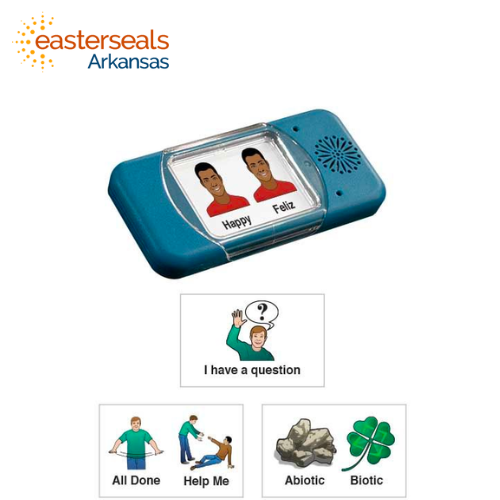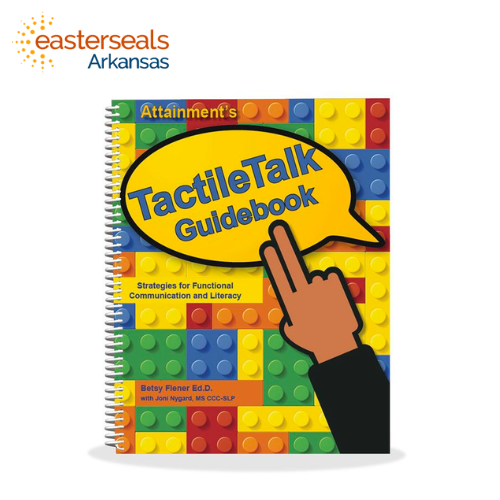-
An easy-to-use 4 or 9 message voice output device. Activate the easy on/off switch and begin to record messages on each of 3 levels for a total of 12 or 27 messages in this small handheld device. Each level is designated by a different color LED and while switching modes occurs by holding in the Record Mode and listening for the auditory single beep to indicate the 4 message mode or two beeps to indicate 9 message mode. A powerful communication device that's hand-held for quick access. This is an amazing tool for students to use in school. In the classroom to communicate wants/needs or for students to show the teacher what they know in specific classes throughout the day. Easily programmed for 3 classes in the morning and then can be re-programmed to reflect 3 more afternoon classes. Also, excellent for kids to improve receptive language skills, use it as a reminder for items needed for particular sporting event or use it expressively to ask coaches questions during practice sessions. Literally, the size and clear volume allows individuals to access and communicate within their communities. This tool can be paired with other communication devices or methods to support students multi-modal communication needs.
-
The new Duo provides different options with new, enhanced sound quality, one- or two-message capability, and a quick and easy way to change overlays. Find multiple uses with the one-message option;or use the duo mode for simple sequencing, multiple choice selections, or language exploration.
-
TactileTalk uses Tangible Symbols to represent objects, activities, places, people and concepts, like a spoon for eating and bells for music. These objects are organized on 30 transparent overlays with borders and other symbols made with a special tactile paint. Each overlay corresponds to preprogrammed pages in the the TactileTalk Communication Book using the GoTalk NOW App using . Students feel the object for reference and tap the screen for a corresponding voice output. For example, tapping the bells image to play “I'd like to listen to music”. An accompanying printed TactileTalk Guidebook helps you to integrate tangible symbols into the school day, and provides examples for using this product with students with various disabilities. The TactileTalk is sent with an iPad (SKU: A-10946) with the GoTalk app.